The developers released the API update that should help with the Compromised & Action blocks issues.
Below you will find the step by step guide that you must follow to take advantage of this update. First thing to mention, this will work only for the Follow, Unfollow, Like and Comment tools and it will also only work with a Scrapper Account, that will be used to extract users and send them to the Main account .
Which means that even with this update, you will need to use a slave account to extract users and send them to your Main account. Below, you will find a step by step guide that you can follow to set that up.
To enable this API update, you will need to check the option "Enable api full emulation" on the Main account profile Advanced Settings.
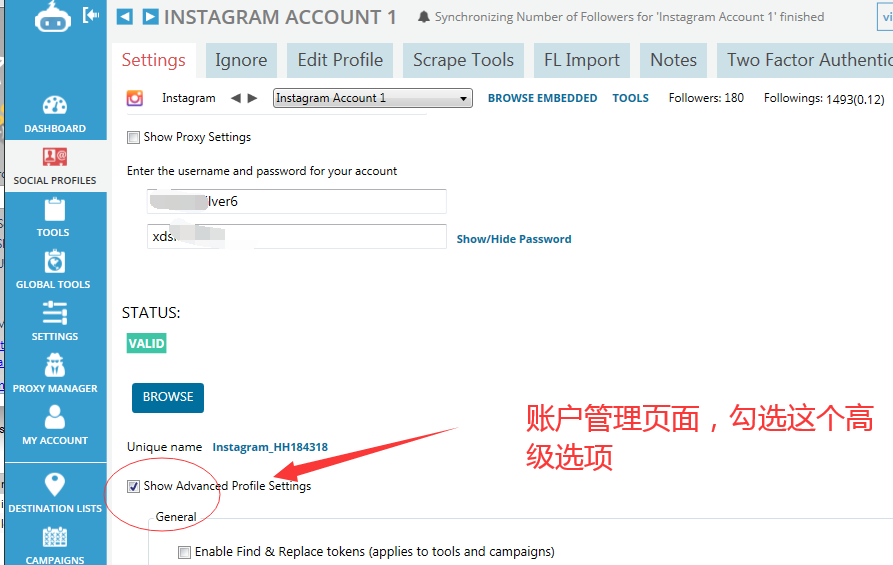
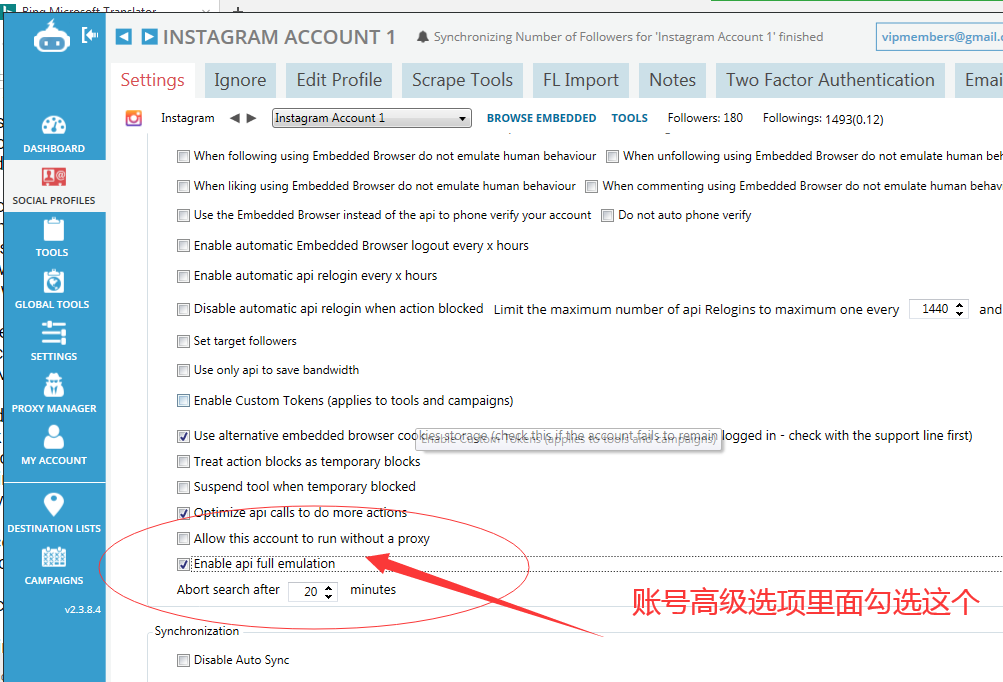
To do so, Please go to SOCIAL PROFILE tab, click on your Main account, then scroll down and check the option Show Advanced Profile Settings. Then make sure to check the option above.
Once you check that option, reset your account device ID, to do that, please do the following:
- Click on your account in SOCIAL PROFILES then check the option Show Advanced Profile Settings and click on RESET DEVICE IDS.
- Click on your account in SOCIAL PROFILES tab, then cut the username/email and paste it again and click on VERIFY ACCOUNT and see what status you will get.
- Depending on the status you get, use the checkbox specified for that status and verify your account.
Once you verify again your account, Please make sure to start only "Follow and Unfollow tools" and make sure to have a Slave account that sends users to the Main account Follow Specific users source.
Once you've done that, go to your Slave account Follow tool - Settings Tab, then make sure this option is checked below:
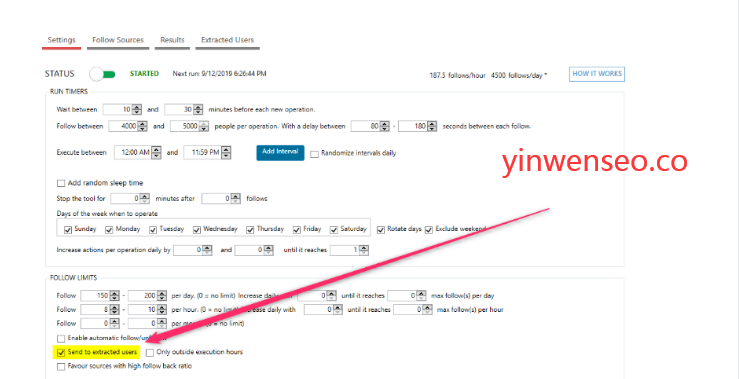
Go to the slave account's Follow sources tab, then add any source you want there. The main account will follow users scraped from the sources you added here.
After that, go to the Follow tool - Extracted Users Tab, click on ADD ACCOUNT button, then select the Main account then click on OK
Then make sure to check the option to send the extracted users automatically to the Follow source as indicated below:
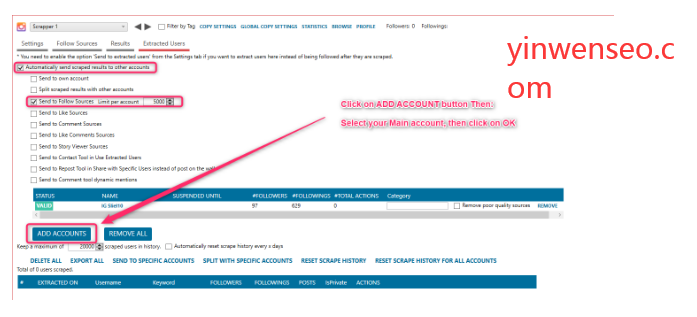
After that, go to your Main account Follow tool - Sources Tab, then make sure to check the option Follow Specific Users source, as indicated below:
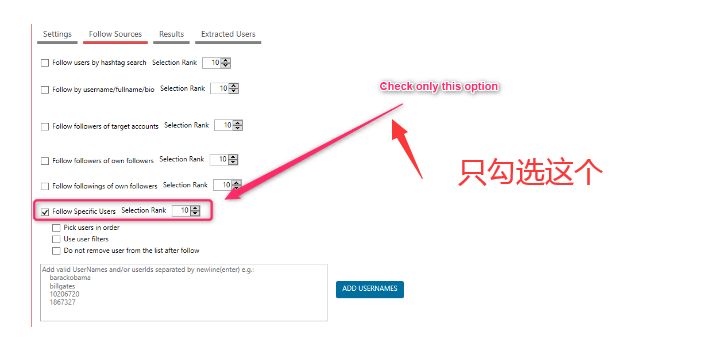
Now To make sure your Main account is willing to be using only the API, please do the following:
Please go to SOCIAL PROFILE tab, click on your account, then scroll down and check the option Show Advanced Profile Settings. Then make sure to uncheck the options highlighted in blue, then make sure to check the option highlighted in yellow, see screenshot below:
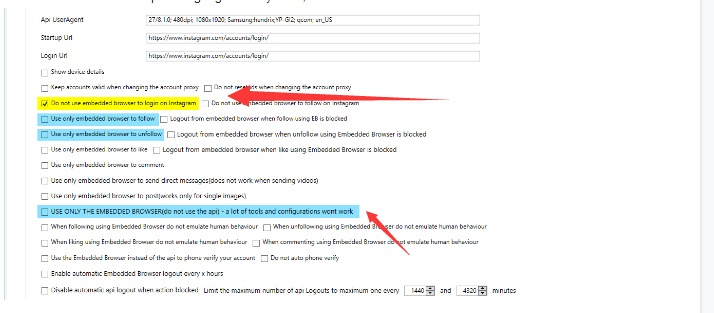
Also go to SETTINGS --> Social Platform --> Instagram Tab The make sure to uncheck the options below:
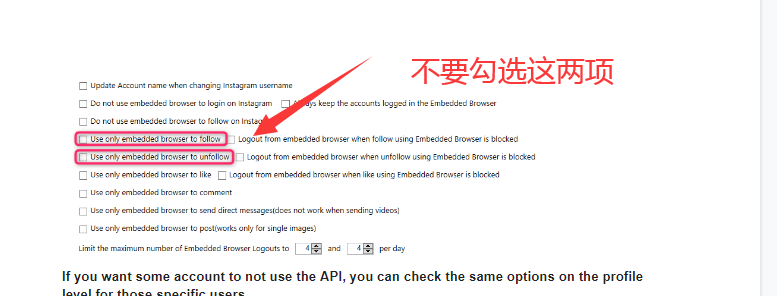
If you want some account to not use the API, you can check the same options on the profile level for those specific users .
You will find them on the profile advanced settings, to access that section, Please go to SOCIAL PROFILE tab, click on the account that you want to prevent from using the API, then scroll down and check the option Show Advanced Profile Settings. You should be able to find those same options there as well, then check them on the profile level.








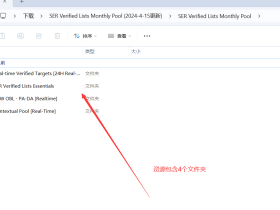

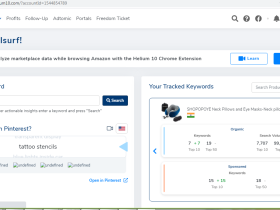
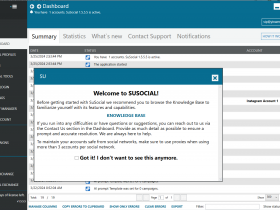
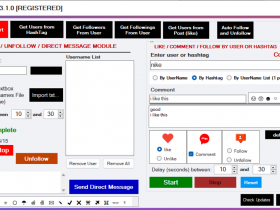
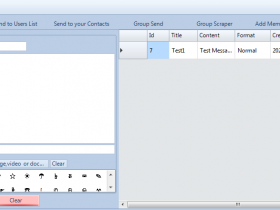
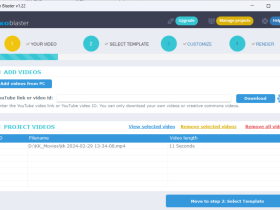
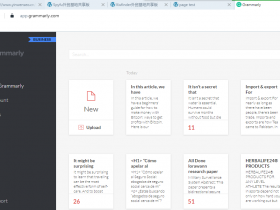
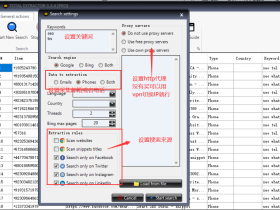
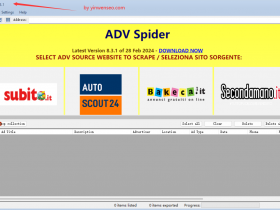
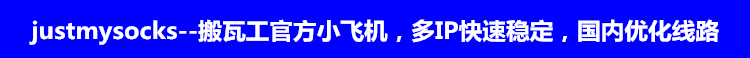
评论